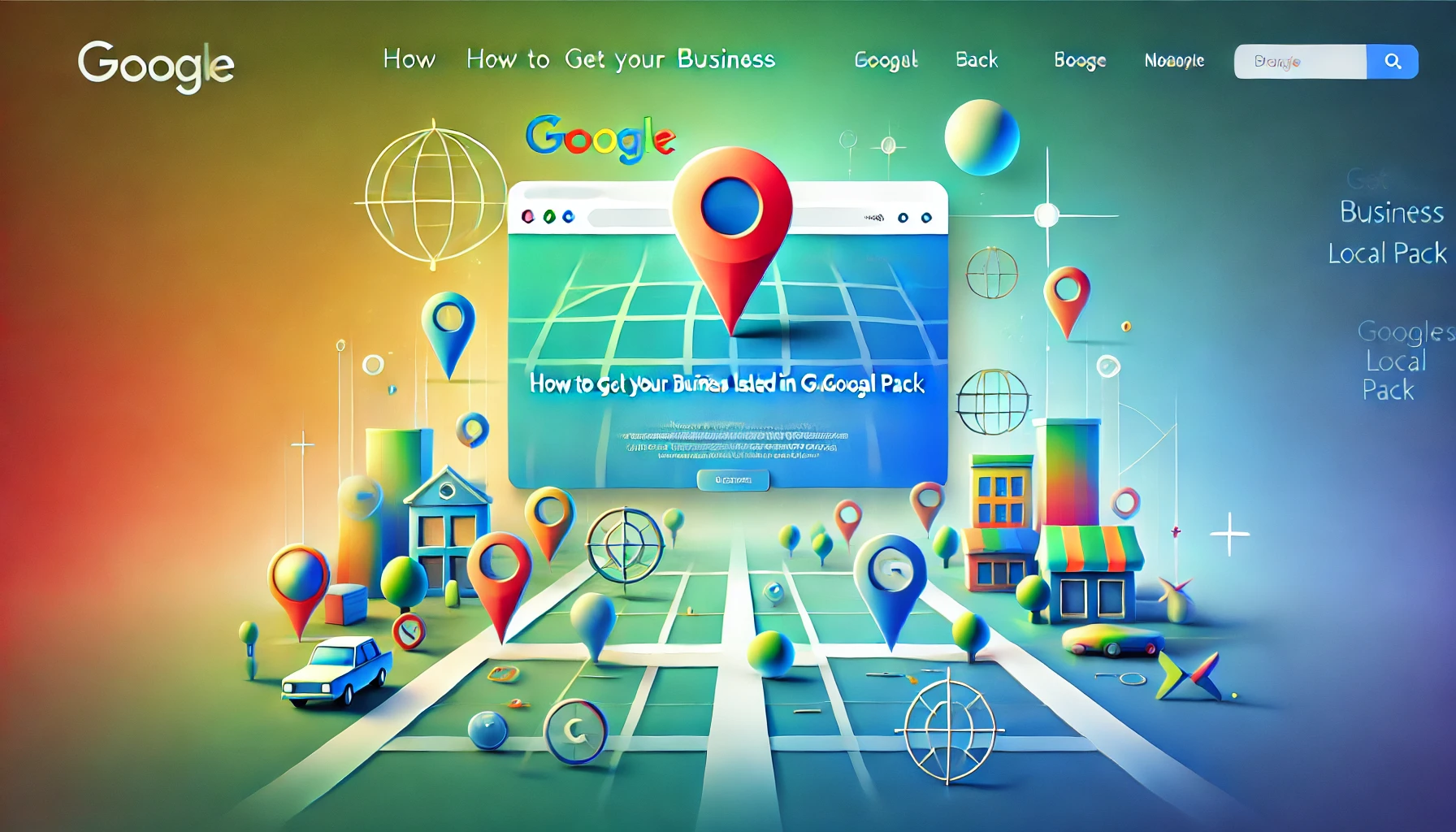Steps to Get Your Business Listed in Google’s Local Pack
Getting your business listed in Google’s Local Pack can significantly boost your online visibility and attract more customers. This feature showcases local businesses based on user location and search intent. Here are the essential steps to ensure your business stands out in this coveted space.
Claim Your Google My Business Listing
The first step to getting into Google’s Local Pack is to claim your Google My Business (GMB) listing. To do this:
- Go to the Google My Business website.
- Click on “Manage now.” This will guide you through a series of prompts.
- Search for your business. If it exists, claim it. If not, you can create a new listing.
- Verify your business via the method Google suggests, usually by phone or postcard.
Once you have claimed your listing, you gain control over how your business appears on Google.
Optimize Your Google My Business Profile
Now that your listing is claimed, it’s time to optimize it. Fill in all the necessary information accurately. Here’s what you should include:
- Business Name: Use your real business name.
- Address: Ensure your address is correct. This is crucial for local searches.
- Phone Number: Provide a local phone number whenever possible.
- Website: Link your website to provide more information.
- Business Hours: Set your operating hours so customers know when to reach you.
- Category: Choose the most relevant category for your business. This helps Google understand what services you offer.
- Description: Write a concise description of your business, highlighting what makes you unique.
Add Photos
Visual content is incredibly essential when it comes to attracting potential customers. Therefore, make sure to:
- Upload high-quality images of your business premises, products, and services.
- Utilize different formats: interior and exterior shots, team photos, and any events you host.
Businesses with photos receive 42% more requests for directions on Google Maps and 35% more click-throughs to their websites.
Encourage Customer Reviews
Reviews are crucial for building credibility and trust in the eyes of potential customers and Google itself. To earn more positive reviews:
- Ask satisfied customers to leave reviews on your GMB listing. You can do this via email, social media, or in person.
- Respond to reviews promptly, whether positive or negative. It shows that you value customer feedback.
Remember, the more high-quality reviews you accumulate, the higher your chances of appearing in the Local Pack.
Keep Your Information Up-To-Date
Ensure your business information remains current. If you change your hours, move locations, or add new services, update your GMB listing to reflect these changes. Consistency is key; discrepancies can confuse customers and hinder your ranking in local searches.
Utilize Local SEO Practices
To complement your GMB efforts, apply local SEO strategies. Here are a few key practices:
- Incorporate local keywords into your website content. This helps Google understand which local searches you should appear for.
- Create location-specific pages on your website if your business serves multiple areas.
- Build local citations by getting your business listed in local directories. Ensure that your information is consistent across all platforms.
Use Google Posts
Google Posts allow you to share updates, promotions, events, or news directly in your GMB listing. Using this feature effectively can enhance user engagement and interest. Post regularly to keep your audience informed and entice them to visit your business.
Monitor Insights and Adjust Accordingly
Utilize the insights provided by Google My Business to understand how customers find your listing. Pay attention to:
- How many searches led to your listing.
- Customer actions, such as website visits or direction requests.
By analyzing this data, you can refine your strategy and boost your chances of landing in Google’s Local Pack.
By following these steps diligently, you’re taking a proactive approach to secure your place in Google’s Local Pack. This not only enhances your visibility but also drives increased foot traffic and online engagement for your business.
The Importance of Google My Business for Local SEO
In today’s digital world, having a strong online presence is vital for any local business. One of the most effective tools available for boosting your visibility is Google My Business (GMB). This free tool allows you to manage how your business appears on Google Search and Maps, which is essential for attracting local customers.
Setting up your Google My Business profile is the first step toward harnessing the power of local SEO. When potential customers search for services or products related to your business, having a well-optimized GMB listing can directly influence their decision to visit you. Here’s why GMB is crucial for your local SEO strategy:
Visibility in Local Searches
By optimizing your Google My Business profile, you significantly enhance your visibility in local search results. When users search for businesses like yours, Google prioritizes listings that are complete and accurate. A well-maintained GMB profile will appear in the Local Pack, the section that showcases businesses relevant to the user’s search query.
Accurate Information Presentation
Customers need to find accurate information quickly. A GMB listing lets you present essential details, including:
- Business Name: Ensure it matches the name you use in your branding.
- Address: Enter your complete and correct address for map directions.
- Phone Number: Provide a number that customers can call easily.
- Business Hours: Keep your hours updated, especially during holidays.
- Website Link: Direct customers to your website for more information.
When all this information is correctly displayed, it builds trust with potential customers and makes your business easier to find.
Customer Engagement
One powerful feature of Google My Business is the ability to interact with customers directly. You can respond to reviews, answer questions, and post updates about your business. This engagement encourages a positive relationship with your customers and can improve your online reputation.
Showcasing Your Business
Your GMB listing allows you to showcase your business through high-quality photos. Visual content can attract attention and entice customers to choose your business over competitors. Regularly updating your photos with fresh content, promotions, or events can keep your listing engaging and relevant.
Insights and Analytics
Google My Business provides valuable data about how customers find your listing. You can learn:
- How customers searched for your business
- Where they found you on Google
- What actions they took (visited your website, called your business, etc.)
Using these insights allows you to adjust your marketing strategies based on real customer behavior.
Local SEO Optimization
Optimizing your GMB listing is essential for local SEO. Here are some tips to ensure your listing works effectively:
- Choose the right categories: Select categories that accurately reflect your business.
- Use relevant keywords: Including keywords in your business description can improve search visibility.
- Encourage reviews: Positive reviews can enhance your credibility and ranking.
- Update regularly: Keep your information current to ensure accuracy.
Mobile-Friendly Experience
Many local searches are performed on mobile devices. Google My Business is optimized for mobile, allowing users to easily find information on-the-go. Ensure your GMB listing is responsive and that your website is mobile-friendly to enhance user experience.
Utilizing Google My Business is vital for small businesses that want to succeed in local SEO. By creating a complete and optimized profile, engaging with customers, and utilizing the insights provided, you’ll enhance your online visibility and attract more local customers. Remember, a well-maintained GMB listing doesn’t just help with search rankings; it also builds trust and connects you with your community.
Optimizing Your NAP: Name, Address, and Phone Number Consistency
When it comes to online visibility, especially for local businesses, ensuring that your NAP (Name, Address, and Phone Number) is consistent across various platforms is paramount. This consistency can significantly boost your chances of showing up in Google’s Local Pack, a highly coveted spot for businesses in search results. So, let’s dive into why this is essential and how you can effectively optimize your NAP.
First, it’s crucial to understand what NAP consistency means. NAP refers to the name of your business, your physical address, and your phone number. This information should be uniform across all online listings, including your website, Google My Business, social media platforms, and local directories. Inconsistent information can confuse potential customers and search engines, leading to lost opportunities.
Why NAP Consistency Matters
Consistent NAP information helps search engines verify your business’s legitimacy. Here’s why it’s so important:
- Improved Local SEO: Search engines like Google use the consistency of your NAP details as a ranking factor. The more consistent your information, the more credible your business appears.
- Trust and Credibility: Customers are more likely to interact with a business that presents clear and consistent information. If they find conflicting details about your business, they may choose a competitor instead.
- Enhanced User Experience: Having the same NAP across various platforms allows customers to find you easily, which improves their overall experience.
Steps to Optimize Your NAP
Now that you understand its significance, let’s talk about how to optimize your NAP effectively.
1. Audit Your Current Listings
Start by auditing your existing online presence. Search for your business name, and compile a list of where your NAP appears, including:
- Your official website
- Google My Business profile
- Social media accounts (Facebook, Instagram, etc.)
- Local business directories (Yelp, Yellow Pages, etc.)
Note discrepancies such as typos, different addresses, or altered phone numbers. Make a plan to address these issues one by one to ensure accuracy.
2. Establish a Primary Listing
Select one primary listing that you will use as the reference point for all your NAP information. This is usually your Google My Business listing. Be sure to keep this information updated with streaming changes, such as hours of operation or a new address.
3. Update Your Website
Your website serves as the hub for your online presence. Ensure your NAP clearly appears in multiple locations:
- In the footer of your website
- On your contact page
- In any online forms or needs for customer communication
Consider adding structured data markup so search engines can easily understand your business information.
4. Leverage Local Directories
Claim and maintain listings on local directories like Yelp, Bing Places, and Yellow Pages. Ensure that your NAP is consistent across all these platforms. This enhances your search engine’s ability to recognize your business, thus improving your overall local ranking.
5. Monitor for Changes
Keep an ongoing process in place to monitor your NAP. Set a reminder to check your listings every few months. Online platforms can change their policies and user-generated content can introduce errors. Address any discrepancies promptly to maintain your visibility.
6. Encourage Reviews
Positive customer reviews can support your NAP’s authority. Encourage satisfied customers to leave reviews on your Google My Business page and other local listings. More reviews can enhance your credibility and drive more traffic to your business.
7. Use Consistent Branding
Beyond NAP details, ensure that your branding is also consistent. Use the same logos, colors, and images across all platforms to create a cohesive brand identity. This visual alignment, combined with consistent NAP, can significantly enhance customer trust.
By optimizing your NAP for consistency, you not only increase your chances of being featured in Google’s Local Pack but also improve customer trust and engagement. Follow these steps, maintain your listings regularly, and watch how it positively impacts your local SEO efforts.
Leveraging Customer Reviews to Enhance Local Listings
In today’s digital age, customer reviews play a crucial role in how businesses are perceived online, especially for local listings. If you want to grab the attention of potential customers on platforms like Google, leveraging these reviews can truly enhance your visibility. Here’s how you can use customer reviews to make your local listing shine.
The Importance of Customer Reviews
Customer reviews are more than just feedback; they are a powerful tool that influences other consumers. A high volume of positive reviews can help your business stand out in Google’s Local Pack, enhancing credibility and driving traffic. Here are some key benefits:
- Increased Visibility: More reviews often lead to higher rankings in local search results.
- Trust Building: Genuine reviews create trust with potential customers, resulting in higher conversion rates.
- Better Engagement: Responding to reviews can foster a sense of community and show that you value customer feedback.
How to Encourage Customer Reviews
To maximize the advantages of reviews, you need to actively encourage your customers to leave them. Here are effective strategies:
- Ask at the Right Time: Timing is crucial. Request feedback immediately after a successful transaction when customers are most satisfied.
- Simplify the Process: Provide clear instructions on how to leave a review, including direct links to your review page.
- Utilize Multiple Channels: Use email, social media, and even in-store prompts to ask for reviews. Consider handing out cards that guide customers on how to leave feedback online.
Responding to Customer Reviews
Your interaction with customer reviews is just as important as the reviews themselves. Here’s how to respond effectively:
- Thank Customers: If a customer leaves a positive review, always thank them. Showing appreciation can turn satisfied customers into loyal ones.
- Address Negative Reviews: Don’t ignore negative feedback. Respond professionally, acknowledge the issue, and offer solutions. This demonstrates your commitment to customer satisfaction.
- Maintain a Conversational Tone: Use friendly and approachable language in your responses. This can make your business feel more relatable and trustworthy.
Showcasing Reviews on Your Website
Besides optimizing for local listings, displaying reviews on your website can greatly add to your brand credibility. Incorporate customer feedback in the following ways:
- Highlight Testimonials: Create a dedicated section on your website for customer testimonials. Use rotating carousels or static sections to feature positive comments.
- Use Rich Snippets: Implement structured data markup to display star ratings in search engine results. This can improve your click-through rate.
- Include Social Proof: Share user-generated content from social media platforms that showcases happy customers and their experiences with your business.
Monitoring Your Reviews
Keeping track of your reviews is essential for ongoing improvement. Here’s how to stay organized:
- Set Up Alerts: Use tools like Google Alerts to notify you when new reviews are posted. Prompt responses can improve customer perception.
- Analyze Feedback: Look for trends in the reviews. Are there particular services or products that customers frequently praise or criticize? Use this information to make necessary adjustments.
- Encourage Ongoing Feedback: Make it clear to customers that you’re always looking to improve. Invite ongoing feedback through follow-up emails or surveys.
Utilizing customer reviews effectively can significantly improve your local business listing. By fostering an environment where customers feel comfortable sharing their experiences, you not only boost your local SEO but also create a more trustworthy and engaging brand. Remember, every review is an opportunity to connect with your audience, build trust, and enhance your online presence.
Understanding Local SEO Ranking Factors for Small Businesses
For small businesses, appearing in local search results can significantly impact foot traffic and sales. Local SEO is essential for connecting with potential customers in your area. But how do search engines decide which businesses to display? Understanding the ranking factors can help you make your business more visible in local searches.
Claim Your Google Business Profile
The first step to improve your local SEO is to claim and optimize your Google Business Profile. This listing allows your business to show up in Google’s Local Pack, a list of local businesses that appears at the top of search results. To get started:
- Go to the Google Business profile page and create an account.
- Fill out all the necessary information, including your business name, address, phone number, and website.
- Choose the right categories that best fit your business.
- Add photos to make your profile engaging.
- Verify your listing through Google’s verification process.
Ensure NAP Consistency
NAP stands for Name, Address, and Phone number. Consistency is key when it comes to local SEO. Google looks at your NAP information across various online platforms to ensure it’s uniform. Here are ways to maintain NAP consistency:
- Use the same formatting for your phone number (e.g., (555) 123-4567).
- List your full address with the correct formatting and spelling.
- Update your NAP information whenever there are changes to your business information.
Gather Online Reviews
Online reviews significantly influence a consumer’s decision-making process. Positive reviews can boost your ranking in local search results. To encourage customers to leave reviews:
- Ask satisfied customers to share their experiences online.
- Provide links to your review page in follow-up emails.
- Respond to reviews—both positive and negative—to show you value customer feedback.
Use Local Keywords
Including relevant local keywords in your website content helps improve your visibility in local searches. These keywords should reflect what people might type into Google when searching for your business. Consider these tips:
- Include local keywords in your website’s meta descriptions, title tags, and headers.
- Use location-based phrases naturally in your content.
- Consider creating blog posts that highlight local events or topics relevant to your community.
Optimize for Mobile
Many users search for businesses on mobile devices, making it crucial that your website is mobile-friendly. A well-optimized website not only enhances user experience but also boosts local SEO ranking. Here are a few strategies:
- Use a responsive design that adjusts seamlessly to different screen sizes.
- Ensure page load times are fast to keep users engaged.
- Avoid pop-ups that can disrupt the mobile browsing experience.
Leverage Local Backlinks
Building a network with local businesses and organizations can help you earn quality backlinks, which enhance your site’s authority. Here’s how to get started:
- Partner with local charities and events; offer sponsorships and get listed on their websites.
- Contribute guest posts to local blogs or news sites in your area.
- Join local business associations and get mentioned on their websites.
Understanding these local SEO ranking factors can enhance your small business’s visibility and help you attract more customers. By focusing on optimizing your Google Business Profile, ensuring NAP consistency, gathering positive reviews, using local keywords, optimizing for mobile, and building local backlinks, you’ll be well on your way to improving your local search presence. Prioritize these strategies and watch your business flourish in local search results.
Conclusion
Achieving a spot in Google’s Local Pack is vital for small businesses aiming to enhance their visibility and draw local customers. By following the concrete steps outlined in this article, you can ensure that your business stands out in search results. Establishing a Google My Business (GMB) profile is the first critical step. This platform not only allows you to manage your online presence but also plays a crucial role in local SEO.
Ensuring your NAP—Name, Address, and Phone number—remains consistent across various online platforms is essential. Inconsistencies can confuse potential customers and diminish your credibility in search engines. Moreover, actively encouraging and managing customer reviews can significantly enhance your local listings, as they are trusted by consumers and favored by Google.
Understanding local SEO ranking factors tailored for small businesses allows you to refine your strategies effectively. Focusing on elements such as proximity, relevance, and prominence can lead to better placement in local search results.
By integrating these strategies, you not only improve your chances of appearing in the Local Pack but also strengthen your overall online presence. This holistic approach can turn casual searchers into loyal customers, fostering long-term success for your business. Embrace these tactics today, and watch your local presence flourish!